- blog
- Sales Development
- Opt In Popup: Build High-Converting Email Lists Fast
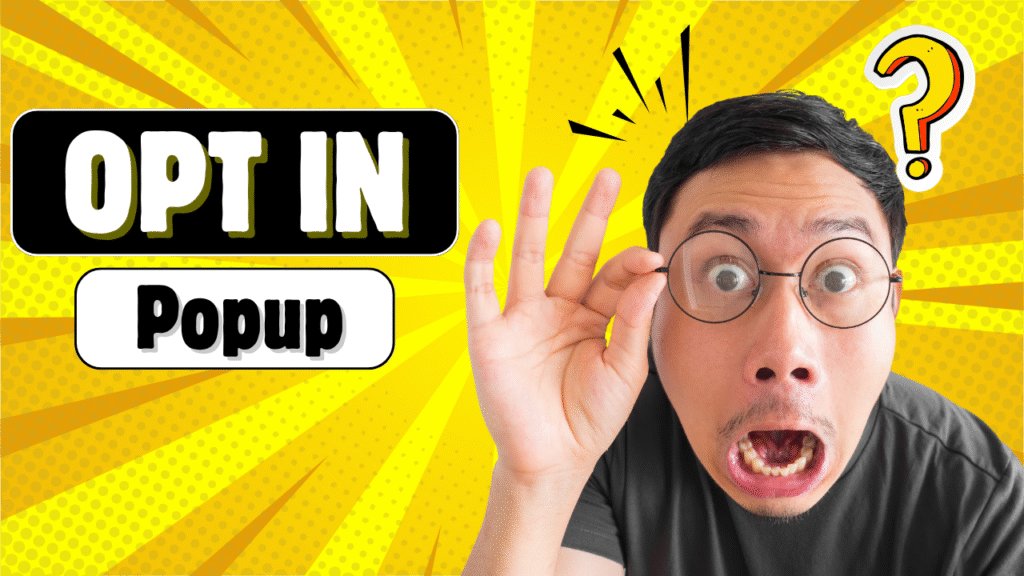
Opt In Popup: Your Secret Weapon for Building High-Converting Email Lists
Table of Contents
For BDRs and AEs, building a quality email list isn’t just about collecting contacts—it’s about creating a pipeline of genuinely interested prospects. While cold outreach fills the top of your funnel, the real magic happens when you convert those initial touchpoints into opted-in relationships.
Email marketing delivers an average ROI of $42 for every $1 spent, making it one of the most profitable channels available. But here’s the catch: success depends entirely on list quality, and that’s where opt in popup forms become your secret weapon.
What is the difference between opt-in and opt-out in email marketing?
Understanding opt-in versus opt-out isn’t just legal jargon—it’s the foundation of sustainable lead generation. These two approaches represent fundamentally different relationships with your prospects.
Opt-in means users actively give you permission to contact them. They check an unchecked box, fill out an optin form, or click a confirmation link. This creates a foundation of trust and genuine interest from day one.
Opt-out, on the other hand, allows you to contact people until they ask you to stop. While this might seem like it gives you more reach initially, it often leads to higher spam complaints, lower engagement, and damaged sender reputation.
For sales professionals, this distinction is crucial. 59% of B2B marketers rate email as their most effective channel for prospecting, but only when you’re reaching genuinely interested prospects. Opt-in ensures your outreach efforts target people who actually want to hear from you.
Opt-in: Your Green Light to Grow Your Email List
What is an opt-in email?
An opt-in email process is when someone explicitly grants you permission to send them marketing communications. They provide their email address through an optin form and take a clear action showing they want to receive your messages.
This isn’t just about compliance—it’s about building relationships with prospects who are already showing interest in what you offer. When someone opts in, they’re raising their hand and saying “Yes, I want to hear more from you.”
What are the different types of opt-ins?
Not all opt-ins are created equal. Understanding these different approaches helps you choose the right strategy for your conversion rates and list quality goals.
Single Opt-in (SOI): The simplest approach. Someone enters their email address in your optin form and immediately gets added to your list. The average popup conversion rate is 4.65%, with single opt-in typically showing faster list growth.
Double Opt-in (DOI): A two-step process where users must confirm their subscription via email after initially signing up. While this slows growth, it significantly improves list quality and engagement. This process ensures that only users who genuinely want to receive your communications are added to your list.
Soft Opt-in: Available only for existing customers. If you have a business relationship with someone, you can send them marketing messages about similar products, but you must always provide clear unsubscribe options.
The choice between single and double opt-in is strategic. If you need rapid list expansion for broad awareness, SOI works well. But if you want highly engaged prospects (which most BDRs and AEs do), DOI delivers better long-term results.
Build Your Email List Fast with Salesso
Get verified email addresses and warm up your email reputation
Start Free Trial
Why is opt-in important in email marketing?
For sales professionals, opt-in isn’t just best practice—it’s business critical. Here’s why:
Higher Engagement and Conversion Rates: When people opt-in, they demonstrate genuine interest. Personalized emails are opened 82% more often than generic bulk sends, and automated emails achieve 152% higher click rates compared to broadcast emails.
Improved Deliverability: Email service providers like Gmail and Outlook favor senders with engaged audiences. Lower rates of spam complaints and bounces directly contribute to protecting your domain’s reputation.
Legal Compliance: Adhering to regulations like GDPR and CAN-SPAM isn’t just about avoiding fines—it’s about building trust. Penalties can reach up to €20 million under GDPR or $43,280 per email under CAN-SPAM.
Quality Data for Personalization: Opted-in subscribers provide more accurate information about their interests. Detailed email segmentation can lead to 30% more opens and 50% more clicks.
The bottom line? 52% of consumers made a purchase directly from an email they received, making email the most effective channel for driving sales.
How to implement opt-in effectively?
Success with opt-in comes down to creating opt in popup forms that people actually want to engage with. Here’s how to do it right:
Essential Elements of High-Converting Opt In Popups:
Compelling Offers: Your value proposition needs to be immediately clear. For B2B audiences, lead magnets often outperform simple discounts. Think comprehensive guides, industry reports, helpful templates, or exclusive insights that address specific pain points.
Persuasive Copy: With limited space in an opt in popup, every word counts. Use strong headlines, clear benefit statements, and specific calls-to-action. Instead of “Submit,” try “Email me the guide” or “Get instant access.”
Smart Timing: Timer-led triggers (4.42%) outperform scroll-based triggers (2.64%) by 67.42%. The optimal timing? 6 seconds is the optimal number of seconds to show a popup after page load.
Strategic Targeting: Show relevant popups to the right users. URL-targeted popups outperform those without URL targeting by 152%, converting at 5.80% versus 2.30%.
Mobile-Friendly Design: Mobile popups convert an average of 6.57% of visitors, while desktop popups convert only 3.77%. Ensure your popups work perfectly on mobile devices.
Types of Opt In Popups:
- Lightbox: Center-screen popups that dim the background
- Slide-in: Enter from the side or bottom of the screen
- Floating Bar: Persistent banners at top or bottom
- Full-screen: Complete page takeovers for maximum impact
Best Practices for Maximum Conversions:
Minimize Form Fields: Popups with a single field have the highest conversion rate at 4.4%, while those with two fields see the lowest rate at 2.85%.
Add Visual Elements: Popups with images converted 4.74% of visitors, while those without images had a lower conversion rate of 2.55%.
Create Urgency: Popups with countdowns converted 5.91%, compared to 3.99% without them.
A/B Test Everything: Companies that A/B test popups achieve a 5.34% conversion rate, compared to 3.4% without it.
How to enhance email marketing strategy with opt-in: examples for inspiration
High-Converting Popup Types:
Cart abandonment popups had the highest average conversion rate: 17.12%. While not all businesses have shopping carts, the principle applies: target users who’ve shown high intent.
Conversational popups engage customers in communication that gets them interested in signing up, with an average conversion rate of 15.2%. These multi-step experiences feel more engaging than simple email grabs.
Daily offers achieved conversion rates of 29.59%. The gamification aspect creates excitement and urgency.
Seasonal and Timed Campaigns:
Seasonal popups convert at over 11%. Keeping your offers fresh and relevant to current events or industry trends dramatically improves performance.
Scale Your Cold Email Outreach
Find emails, warm up domains, and send campaigns that actually reach the inbox
Try Salesso Today
Opt-out: Respectful Disengagement
What is an email opt-out?
An email opt-out is how recipients tell you they no longer want to receive your messages. While building your email list focuses on gaining permission, respecting opt-out requests maintains trust and keeps you compliant with regulations.
Smart email marketing isn’t just about getting people in—it’s about making it easy for people to leave if they want to. This might seem counterintuitive, but it actually improves your overall performance by keeping only engaged users on your list.
Opt-out email types
Beyond the basic unsubscribe link, there are more sophisticated ways to handle opt-outs that can actually retain subscribers:
Preference Centers: Instead of losing subscribers entirely, give them options to reduce email display frequency, choose specific content types, or temporarily pause communications. This addresses the main complaint: “too many emails.”
Direct Reply Options: In cold email scenarios, allowing recipients to reply with “Remove” or “Unsubscribe” can feel more personal and direct than clicking links.
Segmentation Options: Let users choose what types of content they want to receive rather than unsubscribing completely.
How to enhance email marketing strategy with opt-out?
Make It Easy to Find: Include clear unsubscribe links in every email footer. Don’t hide them or make them difficult to use.
Honor Requests Quickly: GDPR gives you 72 hours, whereas CAN-SPAM gives you ten business days to process unsubscribe requests. Faster is always better.
Offer Alternatives: Before someone unsubscribes completely, offer options like reduced frequency or different content types.
Stay Compliant: Non-compliance can result in penalties of up to $43,792 per violation under CAN-SPAM, and penalties reaching up to €20 million under GDPR.
Key Compliance Requirements:
CAN-SPAM (US): Requires accurate headers, clear opt-out mechanisms, valid physical addresses, and processing unsubscribe requests within 10 business days.
GDPR (EU): Demands explicit consent, privacy notices, easy opt-out options, and data deletion upon request. Pop-ups should not pre-tick consent boxes or obscure information about data use, as active and informed consent is a cornerstone of GDPR.
Best Practices for Opt-Out:
- Always include unsubscribe links in email footers
- Process requests immediately, don’t wait for the deadline
- Don’t require login or additional information to unsubscribe
- Confirm the unsubscribe without trying to win them back
- Keep records of opt-out requests for compliance
Master Cold Email Compliance
Stay compliant while building your pipeline
Learn More
Why Opt In Popups Are Essential for BDRs and AEs
For sales professionals, opt in popup forms represent more than just email marketing tools—they’re pipeline accelerators. Here’s the reality: 50% of marketers in the B2B space think that email marketing is the most effective tool at their disposal.
While cold outreach can initiate conversations, converting those initial touchpoints into opted-in relationships transforms the entire sales process. Instead of interrupting prospects, you’re engaging people who’ve already shown interest.
The Strategic Advantage:
When someone opts in through your popup, they’re qualifying themselves as interested in your solution. This makes every subsequent interaction more effective. 71% of B2B marketers use an email newsletter as part of their content marketing strategy, because it keeps you top-of-mind during long sales cycles.
Performance That Matters:
The numbers speak for themselves. The top-performing 10% of popup campaigns averaged a CVR of 19.77%—five times higher than average performance. Even standard performance shows that mobile devices see a 10% click-through rate, significantly higher than desktop’s 7.09%.
Quality Over Quantity:
While you might get fewer leads with opt-in compared to cold lists, the quality is dramatically higher. Email lets you send targeted messaging directly to potential customers’ inboxes, resulting in an average conversion rate of 15.22%, compared to social media’s 2-5% conversion rates.
Ready to Build Your High-Quality Email List?
Salesso helps you find verified emails and build compliant campaigns
Start Building Today
Frequently Asked Questions
What's the difference between single and double opt-in?
How do I make my opt-in popups GDPR compliant?
What's the average conversion rate for opt-in popups?
When should I show my opt-in popup?
Do popups work better on mobile or desktop?

Find Quality Leads in Just One Click
Install SalesSo’s Chrome Extension and start collecting leads while you browse your favorite sites
Table of Contents
Conclusion
Opt in popup forms aren’t just about collecting email addresses—they’re about building relationships with prospects who are genuinely interested in what you offer. For BDRs and AEs, this represents a fundamental shift from interruption-based outreach to permission-based relationship building.
The data is clear: Email marketing delivers an average ROI of $42 for every $1 spent, but only when you’re reaching engaged audiences. By implementing strategic opt in popup forms, you’re not just building an email list—you’re creating a pipeline of qualified prospects who’ve already shown interest in your solutions.
Start with compelling offers that address real pain points, optimize your popup timing and targeting, ensure mobile-friendly design, and always prioritize compliance over quick wins. The result? A high-quality email list that drives consistent revenue and builds lasting customer relationships.
Remember: in a world where prospects are bombarded with messages, permission isn’t just polite—it’s profitable. Master the opt in popup, and you’ll transform your email marketing from a numbers game into a relationship-building machine.

Find Quality Leads in Just One Click
Install SalesSo’s Chrome Extension and start collecting leads while you browse your favorite sites
